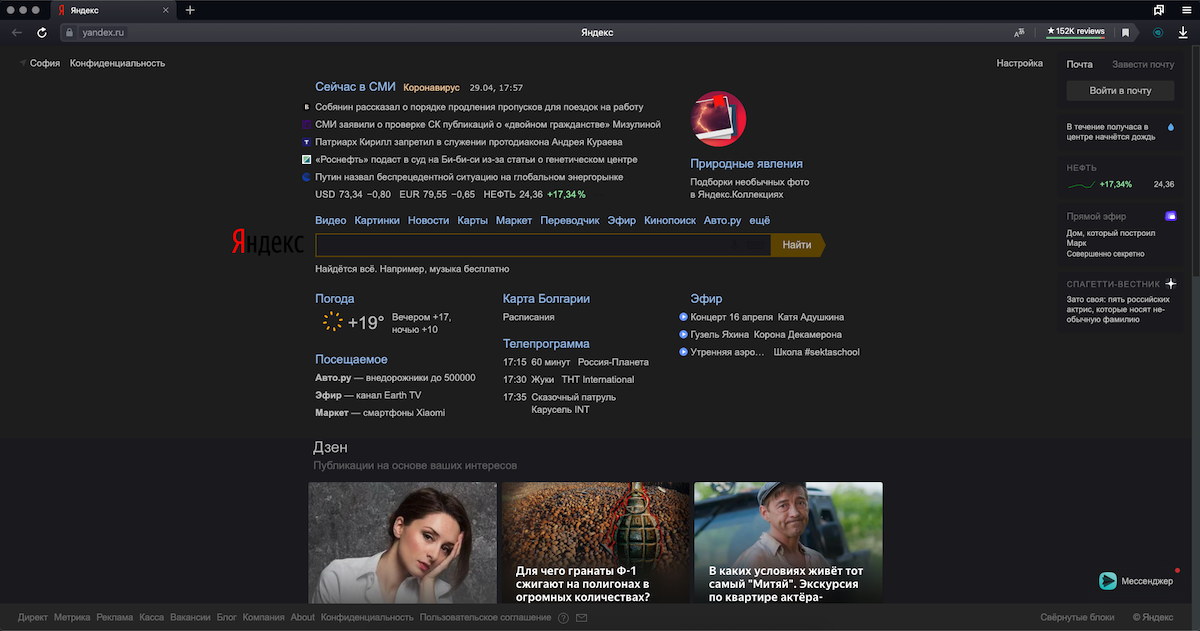What is YaBrowser?
Yandex Browser (YaBrowser) is a freeware web browser developed by the Russian web search corporation Yandex - a legitimate Russian company that provides a number of Internet services such as web search, email, text translation, maps, web browsers etc. Based on the Chromium open source project, YaBrowser is Russia’s most popular web browser and uses the Blink web browser engine. The browser security is provided by the famous anti-virus software – Kaspersky and has implemented the Opera Software’s Turbo technology to speed web browsing on slow connections.
YaBrowser is available for Windows, macOS, Android and iOS. - Download YaBrowser
YaBrowser – safe and secure Chrome alternative
YaBrowser is focusing on secure browsing and has a built-in protection that prevents the user from visiting dangerous sites and blocks the irritating automatic pop-ups. That is provided via the DNS spoofing protection – an active security technology that scans files and website for viruses, blocks suspicious webpages, protects passwords and bank card details, and keeps online payments safe and away from potential fraudulent activity. Additionally, this is the first browser globally with support for DNSCrypt technology. DNSCrypt is a network protocol which authenticates and encrypts Domain Name System (DNS) traffic between the user’s computer and recursive name servers. For example, it can protect you from a trojan DNSChanger, a tracking Internet provider, or hackers. Please note that this option must be enabled in the browser settings. YaBrowser has also improved Wi-Fi connection security. When you join open Wi-Fi networks, Yandex Browser automatically encrypts the traffic between the network and the HTTP sites, thus making it safe and secure.
Key features of YaBrowser
- The main feature of YaBrowser is the integration with the services of Yandex.
- Slightly different “new tab” screen with a Windows 8-style interface and specialized widgets for popular services such as the Gmail widget that shows you the number of unread messages in your inbox.
- Integrated keyboard layout switcher in omnibox. If a user uses Gmail.com regularly and starts typing “пьф” (“gma” with Russian keyboard layout) and presses Enter, the user will then be taken to gmail.com and not to the search page for “пьф” (as is the case in Chrome, for example).
- Being Chromium based, YaBrowser accepts Chrome browser extensions and Opera add-ons from their official sites which is really useful.
- YaBrowser requires less RAM than most of the other available browsers, making it easy to open numerous web pages at the same time, without affecting browsing speed and performance.
YaBrowser – simple and fast browser
Summarizing, we can say that Yandex Browser is ideal for people who are actively using the Yandex Services. This browser is mainly used in Russia, but it is gaining more and more recognition around the world. With YaBrowser you will experience browsing speed combined with a simple interface. Everything is available with just a single click - search engine, cloud storage, maps, language translations, mail and other services are all located on the toolbar. The available add-ons for the Yandex browser-services like weather forecasting or traffic jams can also be really useful nowadays. And with Night Eye - our dark mode extension, you can even improve your YaBrowser experience!
How to enable YaBrowser dark mode
As a Chromium based browser, you can easily set up Night Eye dark mode extension on YaBrowser in just a few seconds. Simply visit the following link and find our app in the Google Store: https://chrome.google.com/webstore/category/extensions
Once installed, Night Eye will significantly improve browsing on pretty much every website as you will enjoy healthier and more stylish dark mode! Night Eye is an eye-friendly extension that will eliminate the blue light emitting from your PC or laptop screen and prevent many negative effects on our eyes such as the dry eyes effect, headaches, blurred and sometimes, even double vision. The extension allows you to quickly switch between three available modes:
- Dark - This is the complete dark mode. All colors, small images and icons will be converted to give you the smoothest and healthy dark experience possible
- Filtered - The websites’ colors will not be changed, but you can still adjust brightness, contrast, warmth and more.
- Normal - Get back to the normal web surfing.
This dark mode browser extension, alongside your favorite web browser, can massively boost your browsing experience and at the same time increase your eye-care.
Previews of YaBrowser with dark mode on
Using YaBrowser on Android?
If you are using YaBrowser on your Android device, you can also instal Night Eye on it. YaBrowser is one of the very few mobile browsers that allow desktop browser extensions to be installed on smartphones. We covered the whole process in details here - How to enable dark mode on Android