
Exploring real estate listings on Zillow can be exciting, but it can also be straining on the eyes, especially during nighttime browsing. Zillow does not offer a native dark mode, but with the Night Eye browser extension, you can enjoy a more comfortable viewing experience.
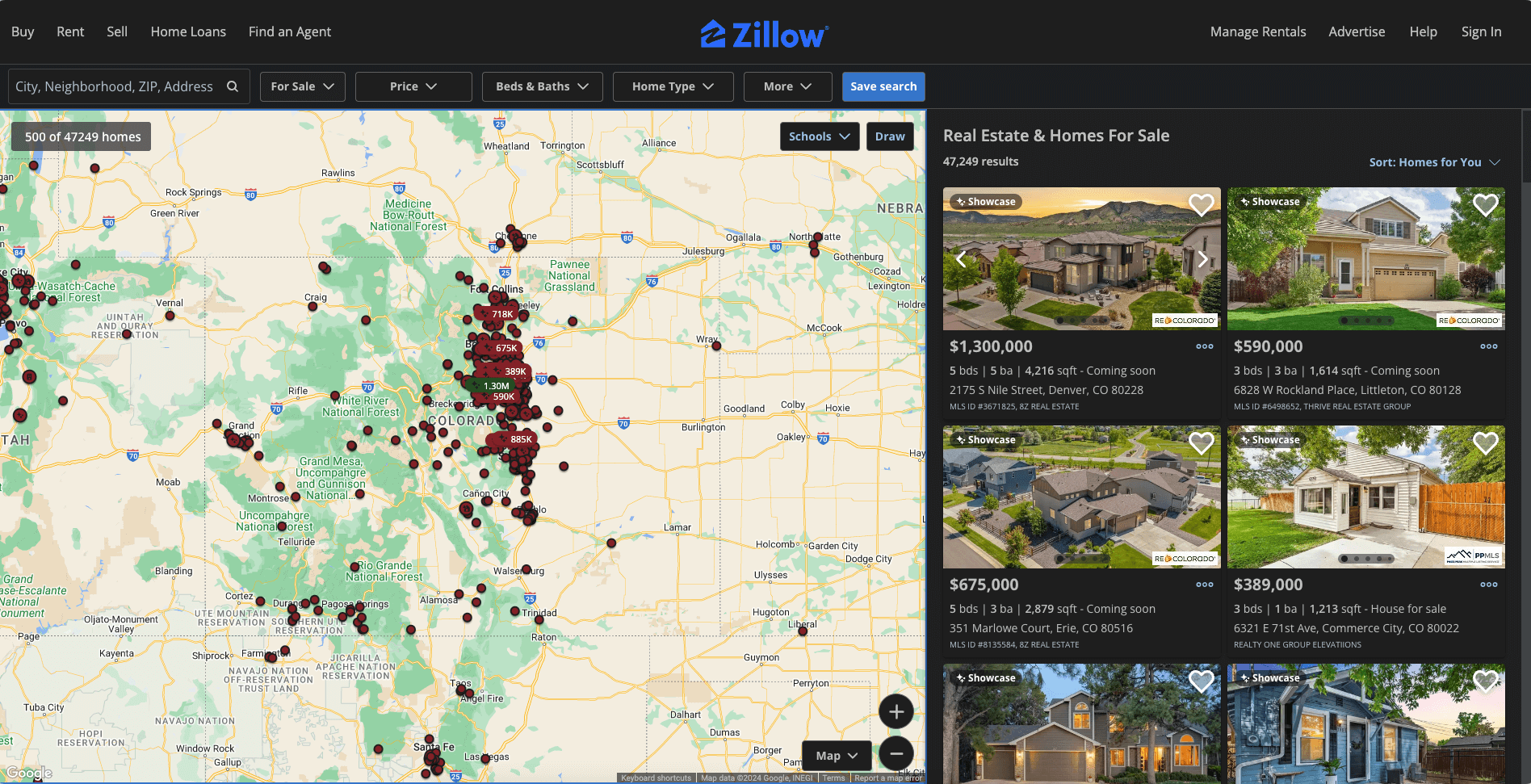
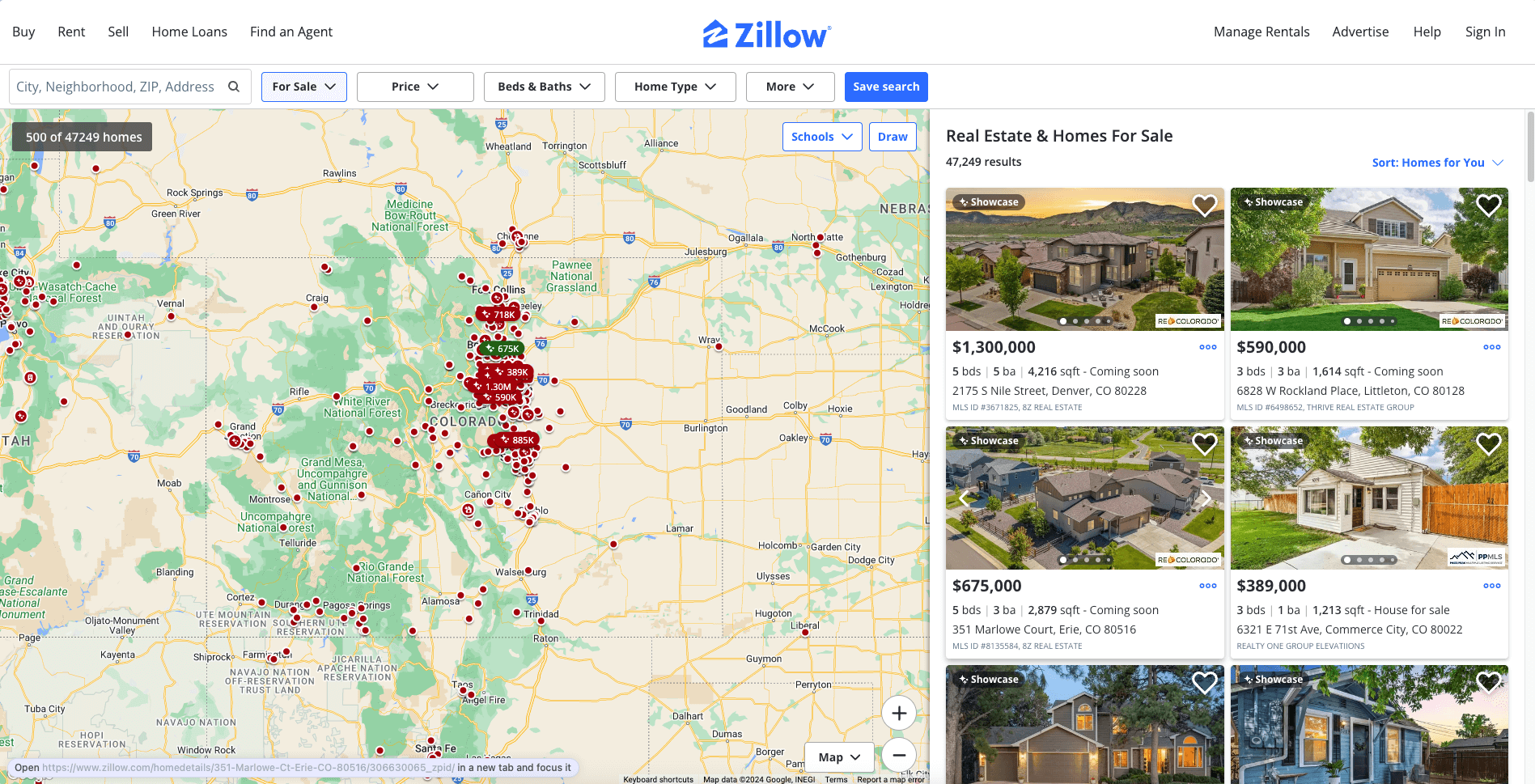
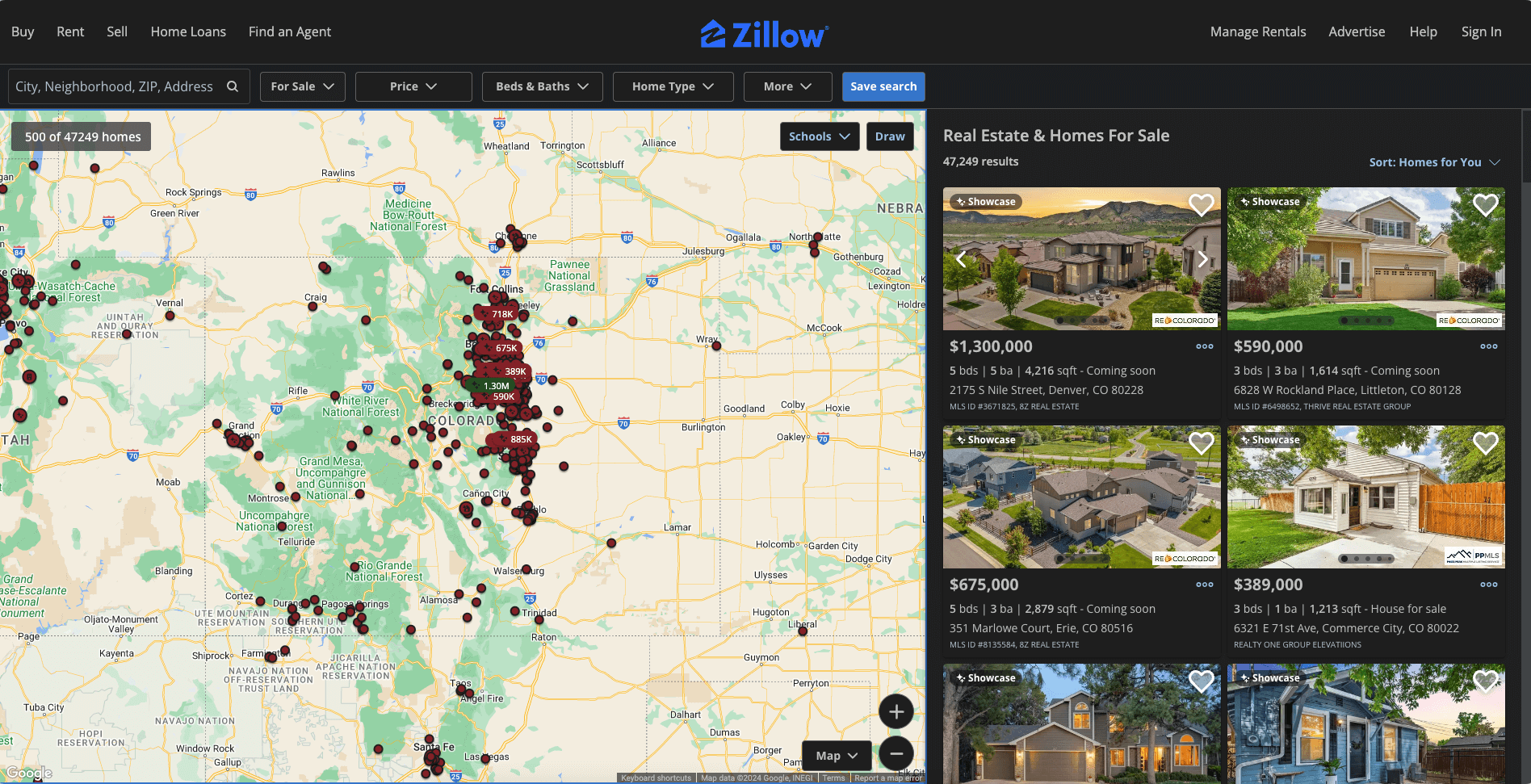
Understanding the Importance of Dark Mode
Dark mode, also known as "night mode," displays lighter text on a dark background, reducing eye strain and improving readability in low-light conditions. It's a feature increasingly popular across websites and applications for its stylish, modern look and user comfort.
Benefits of Zillow Dark Mode
Save Your Eyes
Browsing Zillow often requires extended screen time. The dark mode reduces eye strain by minimizing bright light exposure, making it easier to browse for longer periods without discomfort.
Extended periods of screen time, especially with a bright white background, can cause significant eye strain. Dark mode alleviates this by reducing the overall brightness and creating a more comfortable viewing experience, especially in low-light environments.
Save Battery Life
Dark mode can extend your device's battery life by reducing screen brightness and power consumption, particularly on OLED and AMOLED screens.
For devices with OLED or AMOLED screens, dark mode can save battery life because these screens consume less power when displaying dark pixels. This means you can browse Zillow listings longer without worrying about your device running out of battery.
Browse at Night Comfortably
Dark mode minimizes blue light exposure, which can disrupt sleep patterns. This means you can browse real estate listings late at night without affecting your sleep.
Blue light from screens can interfere with your sleep cycle by reducing the production of melatonin, the sleep hormone. Dark mode reduces blue light exposure, making it easier for you to unwind and prepare for sleep after a night of browsing Zillow.
Focus on Listings
With dark mode, visual noise is reduced, allowing you to focus better on property details, prices, and images, making your browsing experience more efficient.
A dark background with light text reduces glare and distractions, helping you concentrate better on the properties you're viewing. This focused environment can make it easier to compare listings, read reviews, and make informed decisions.
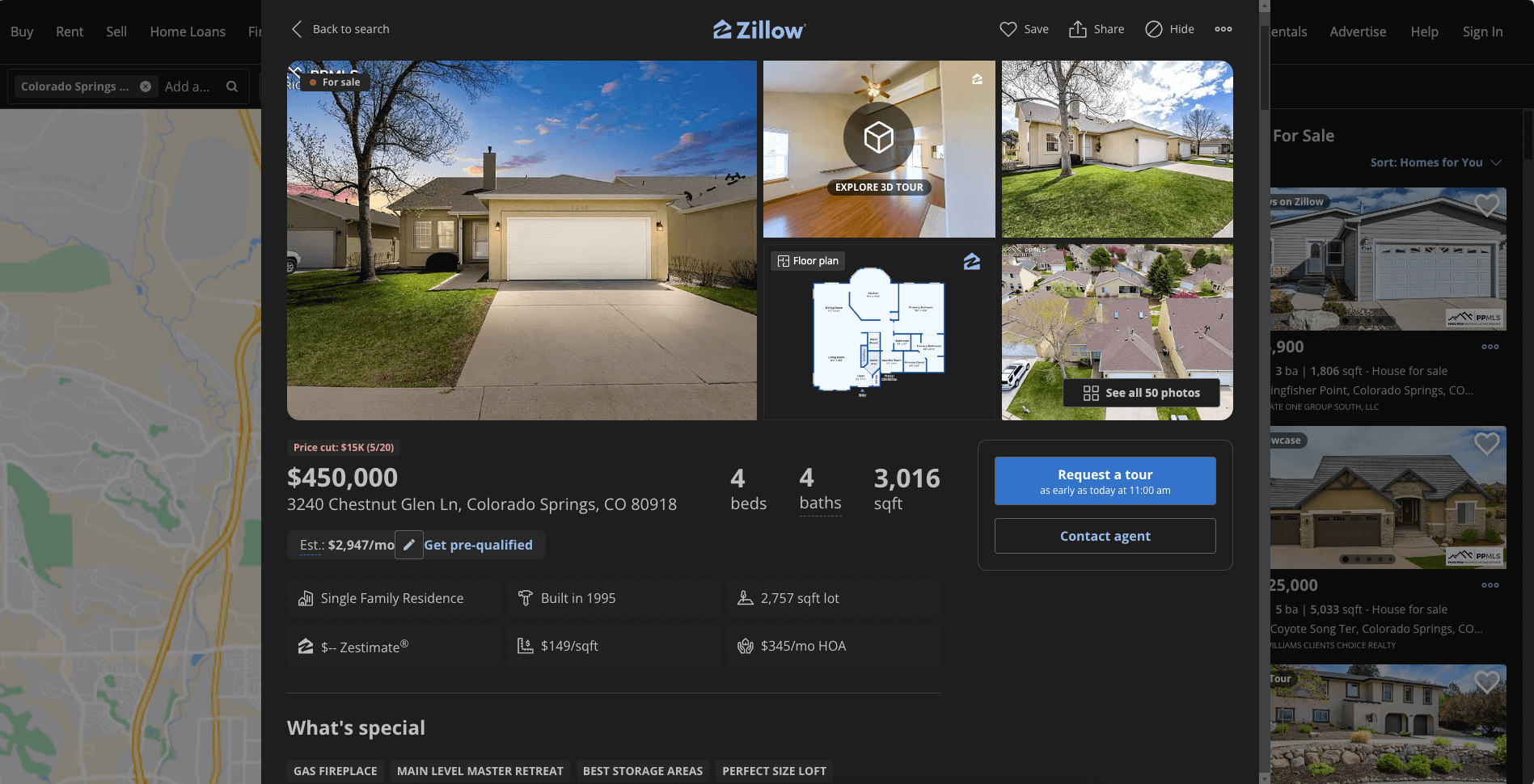
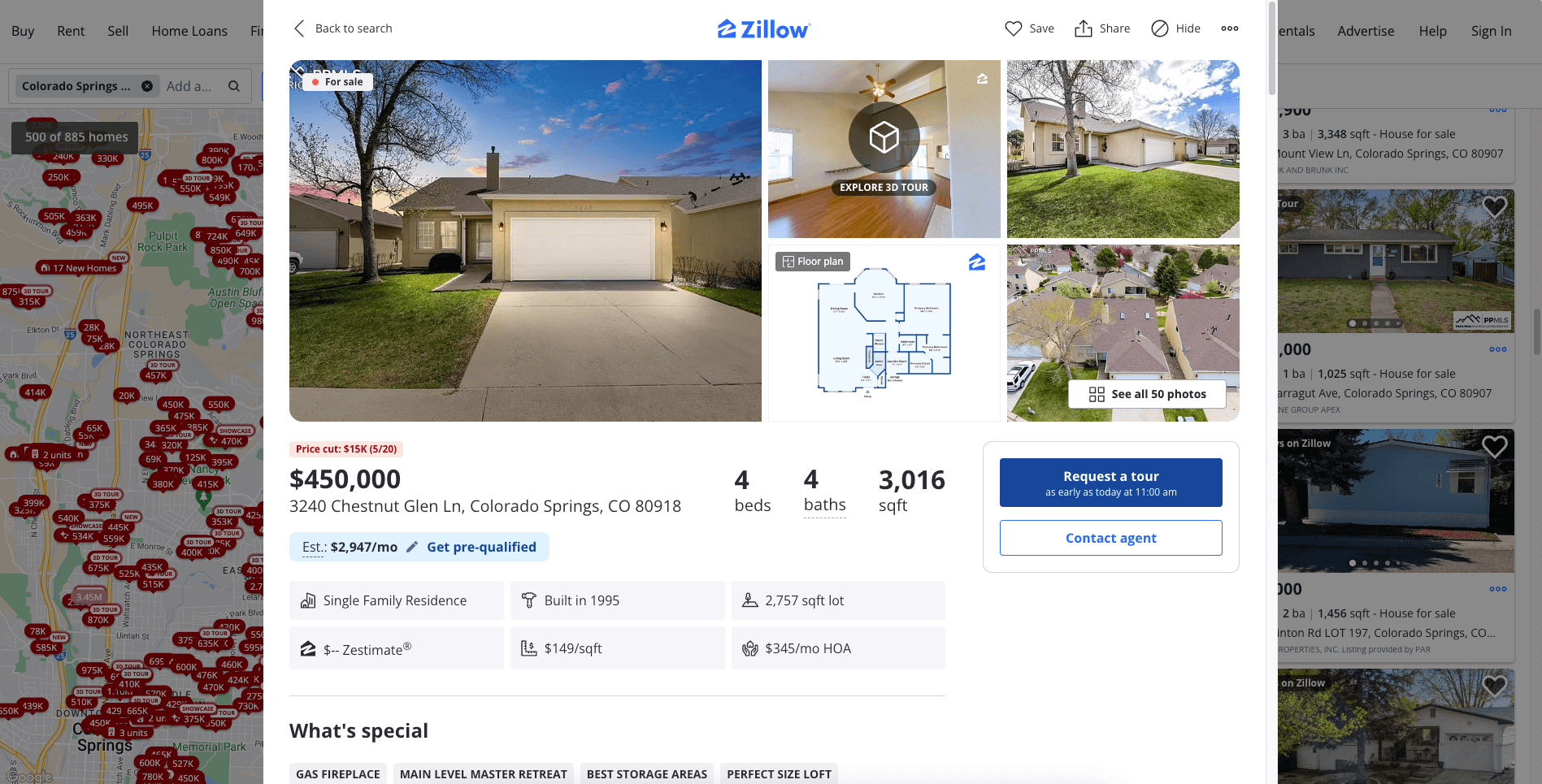
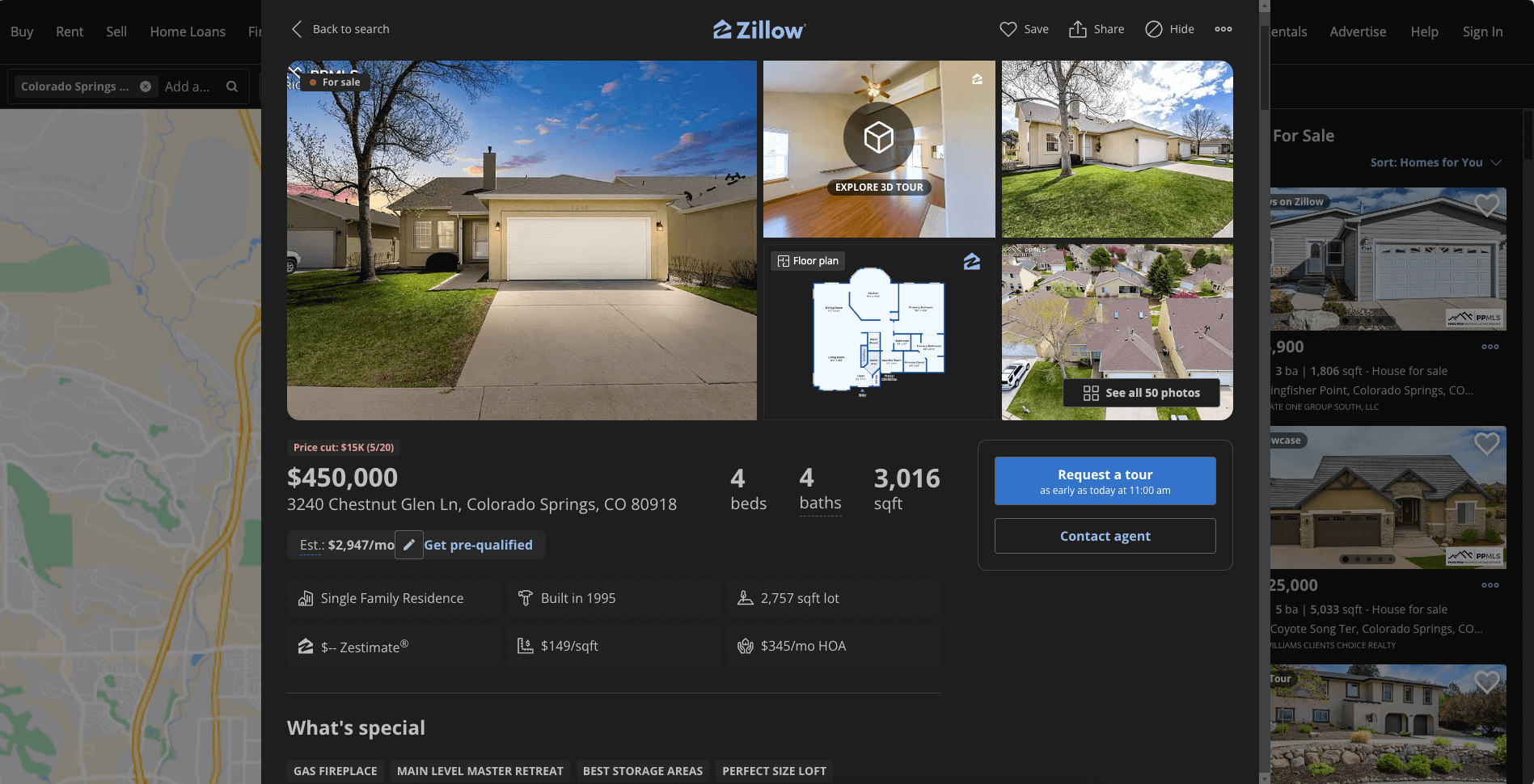
How to Switch to Dark Mode on Zillow with Night Eye: A Step-by-Step Guide
Although Zillow does not offer a native dark mode, you can achieve a similar effect using the Night Eye browser extension. Here's how:
- Install Night Eye: Click on your browser's icon at the end of this article to be redirected to your browser's extension store. Click “Add” to install Night Eye.
- Activate Dark Mode: Visit Zillow in your browser and enjoy the newly activated dark theme.
- Customize Your Experience: Click on the Night Eye icon in your browser’s toolbar to adjust brightness, dim filter, blue light, and other settings.
Conclusion
Enhancing your browsing experience on Zillow is easy with the Night Eye dark mode. From reduced eye strain to longer battery life and improved focus, you can browse comfortably at night. Get started with Night Eye today and experience the difference.














