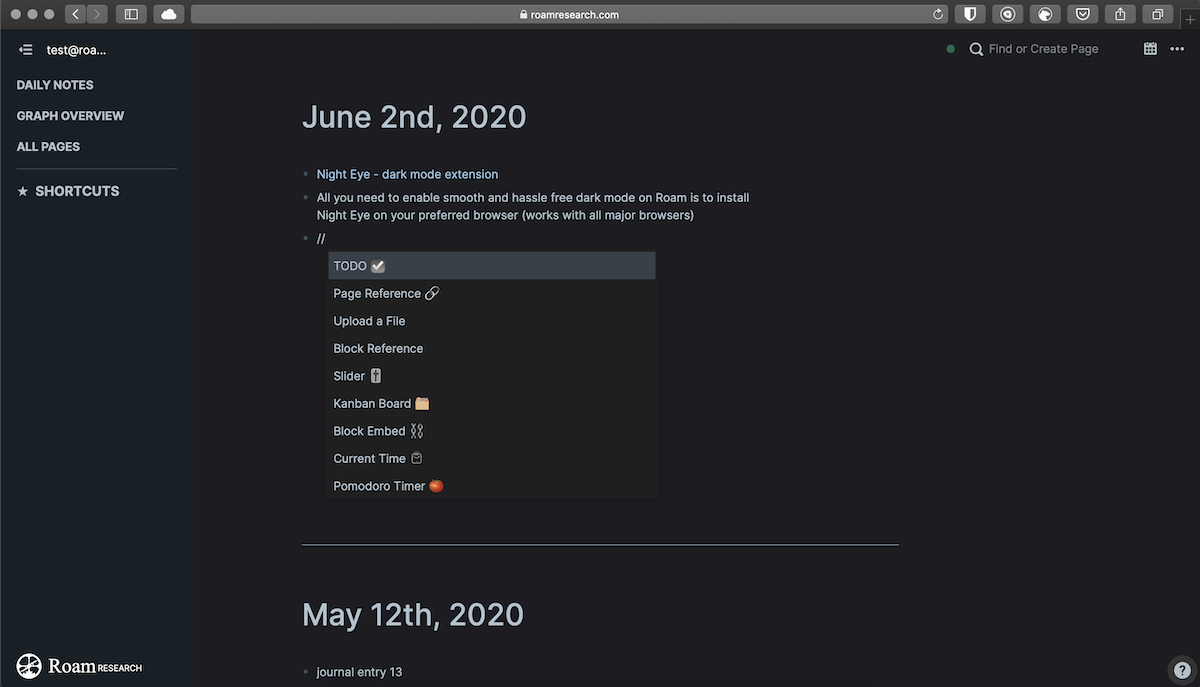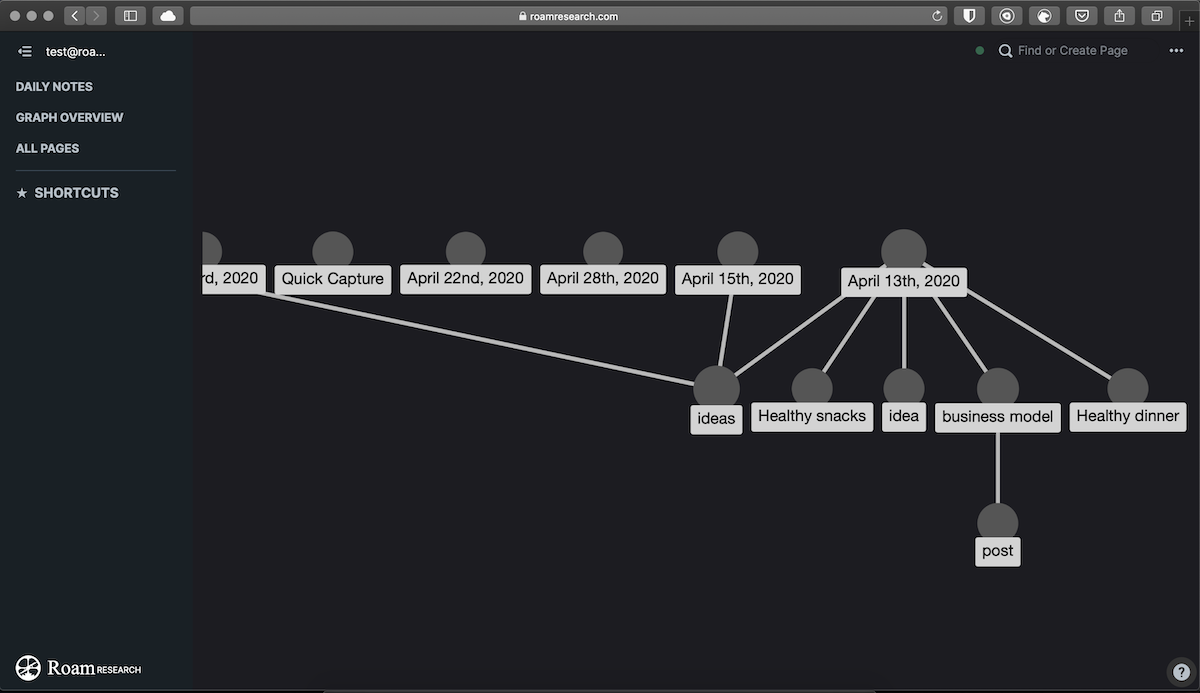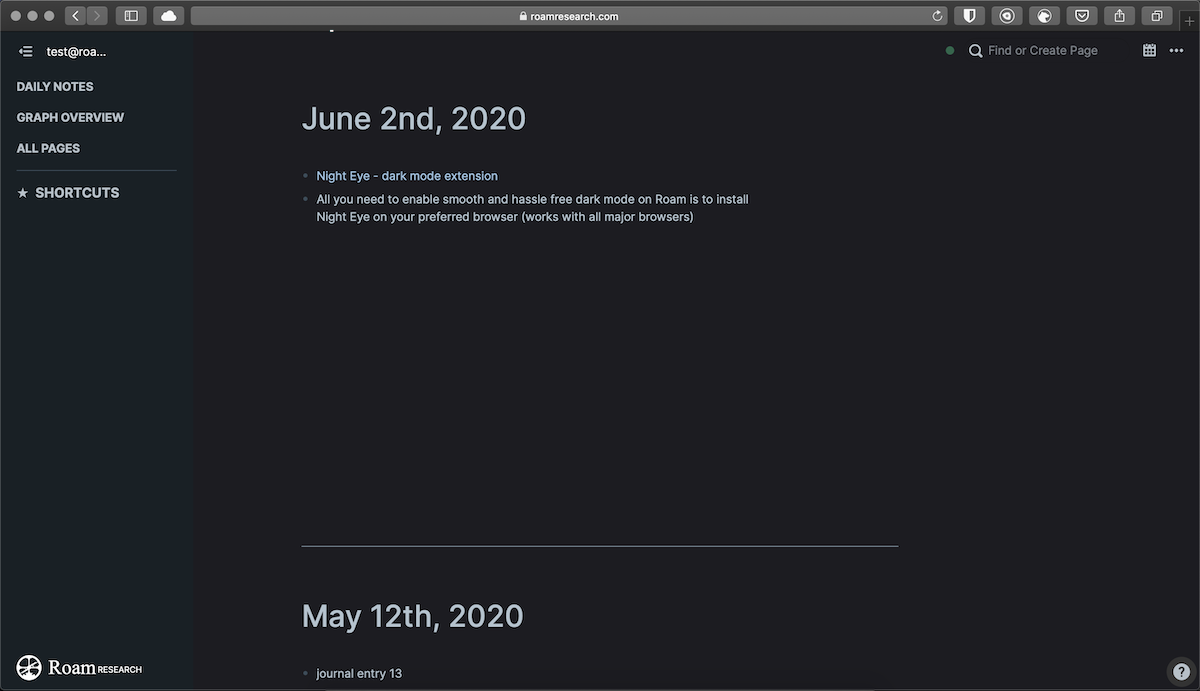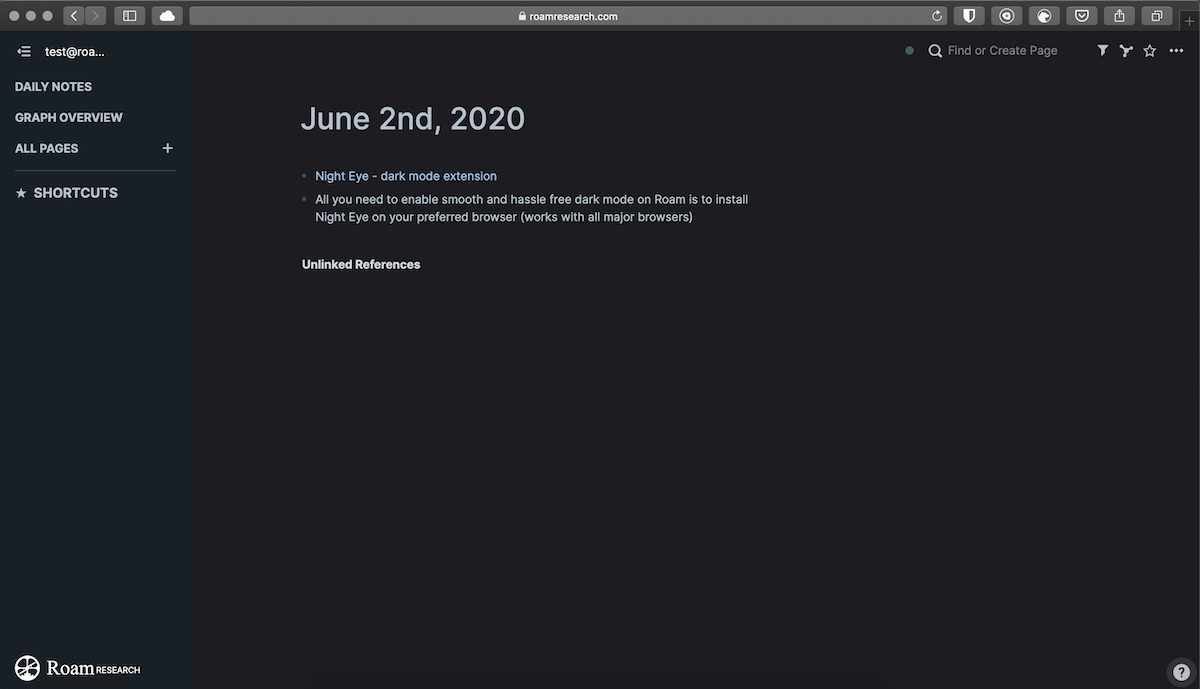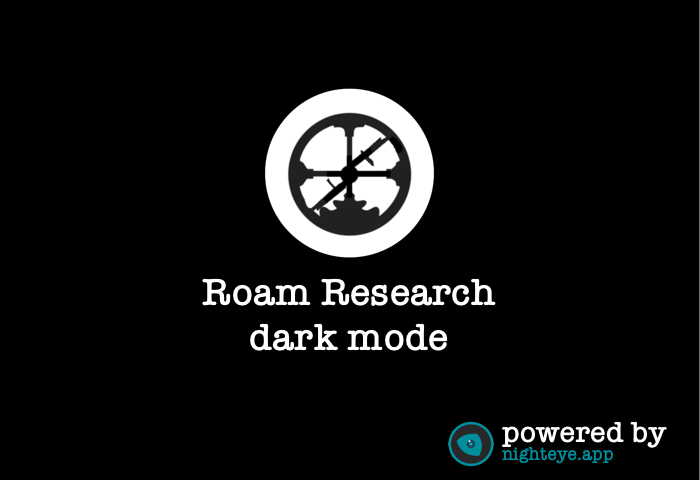
In the next lines, we will familiarize you with the Roam Research note-taking app and how you can enjoy its many benefits in a better dark mode version.
Purpose and definition of Roam Research
Roam is recognized as one of the best cross-platform note taking apps and possesses all the core benefits of the note-taking tool while adding a few unexpected additional perks. This app was designed for the sole purpose to help people write and organize their ideas more effectively and help them solve otherwise intractable problems. Let's take a look at the advantages that rank Roam above its competitors.
3 distinctive benefits of Roam
Let’s dive in and explore the 3 major pros worth considering if you are still not using Roam.
Fluid Information Structure
A key element and advantage of Roam is that each note has relationships to other notes, but no note lives inside another note or notebook, like in Notion or Evernote for example. The fluidity of your information is based on the relationship and category of the notes, not because they're all in the same folder or hierarchy. Of course, the app also gives you the option to create a page within a page, but in Roam, every page is a tag, and every tag is a page, which is giving you the ability to move laterally across your information while retaining vertical references.
Easy Links & Page Creation
Opposite of most note-taking apps where you need a reason to make a page, in Roam you can make new pages anytime you want without the need to file or do anything with them. Your pages are created the first time you reference it with a Page or Hashtag link. Even if you never use a certain page again, it doesn't matter as it's not cluttering anything up, it's just floating in space.
Bidirectional Linking
Probably the best feature in Roam for discovering new relationships between information. The process is simplified to the maximum as the references have a robust filtering tool. If you are searching for a certain tag, you can see every other page that has referenced to this same tag you typed. Roam also shows all the references to the tag you want so that it can show up on any other page, without being linked to this same page. Roam includes a "Link" option and if clicked, it updates the page with a link to another page you want. For example, you have two pages named [[Project 1]] and [[Project 2]] when you link [[Project 1]] to [[Project 2]], the [[Project 2]] page will show a link to [[Project 1]] in its footnotes. This is making the process of linking pages together and organizing them very simple and quick.
Roam Research dark mode
Night Eye dark mode browser extension can immensely boost your Roam experience by applying negative polarity on your screen - a healthier alternative to the standard bright interface. The dark mode is starting to receive more and more recognition among the digital users and certainly, there are reasons for that. It provides better character contrast and is less prone to the extremely dangerous for our eyes screen flickering, especially when we continuously stare at the monitor.
With Night Eye you will remove from your PC or laptop screen both the blue light and the screen flickering which are scientifically proven as main sources of symptoms such as headaches, blurred vision, and eye strain. Also, having dark mode on Roam Research will help you to concentrate your eyes longer and help your brain to keep more attention on the screen.
Try Roam Research dark mode and you will never want to turn back to the previously used bright user interface of this unique note-taking app.
Preview of Roam Research dark mode by Night Eye
Install Night Eye dark mode now
No credit card, no names, nothing is required - install on your preferred browser and enjoy completely for free for 3 months. After that, you can stick with the free forever Lite version and subscribe for $9 per year. See by yourself how this dark mode browser extension can help you fight with eye strain.