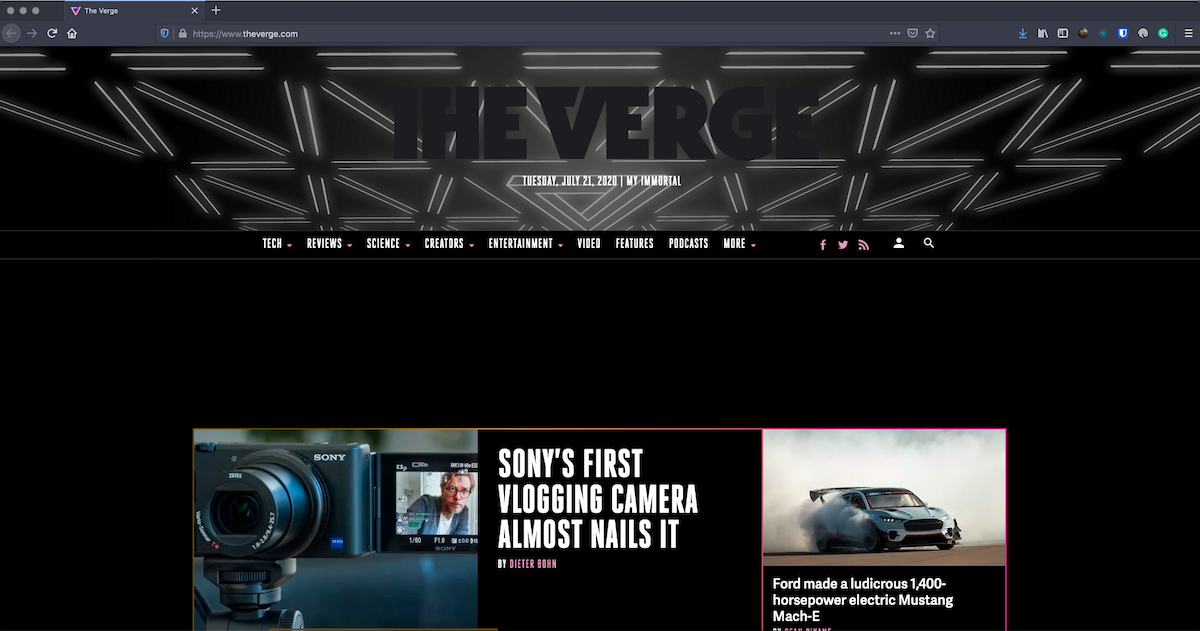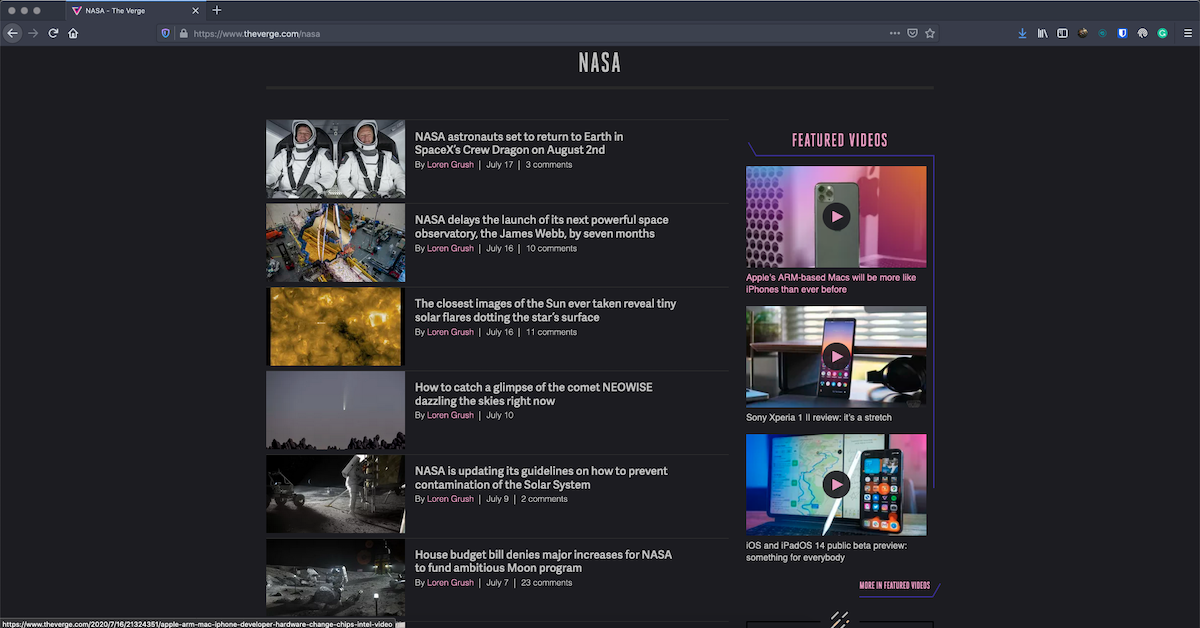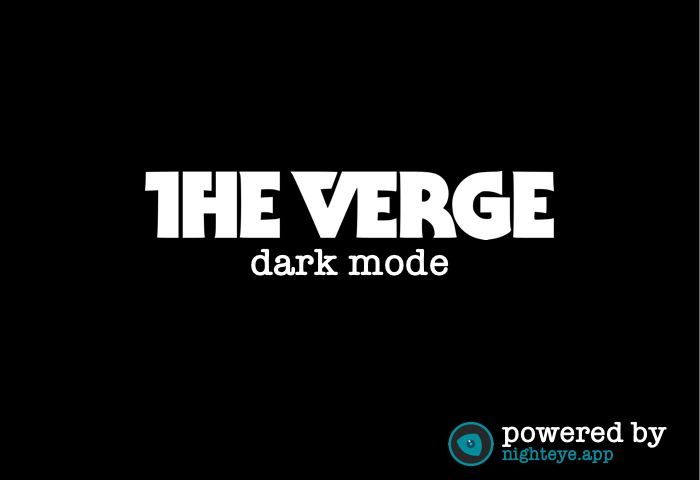
The Verge is a popular tech site that covers everything that’s currently going down in the electronics world. A quick visit to The Verge, and you know right away that this is a site built from the ground up by tech lovers. The Verge is known worldwide for not only covering tech but also having the latest scoop on everything in the world of computing. The site is as informative as it is entertaining, and that’s why people keep coming back for more.